If you’re running an eCommerce website, your main goal is to make sales—but is your site designed to sell? A lot of online storefronts fail to consider what the site looks and feels like from the customer’s point of view, ultimately costing them sales.
These 10 elements can help you create a more customer-centric experience and convert more visitors from browsers to buyers.
1. Clear, recognizable logo
Amazon has its trademark smile. For eBay, it’s a simple company name in Google-esque colors. And everyone recognizes Walmart’s stylized spark (though unless you’ve visited their corporate website, you may not know it’s supposed to be a spark).
A clean, instantly recognizable logo goes a long way toward branding your eCommerce business. Logos are also a shorthand element for trust—generally, consumers associate logos with longevity.
2. Clean, product-focused design
The first thing people should notice when they visit your online storefront is not your amazing graphics, or even your business name. It’s what you sell. Your site design should make it immediately clear that you have the products they’re looking for.
Avoid a lot of clutter, especially on your homepage. Long blocks of texts, lists of links, or a hundred thumbnail images will make visitors dizzy and send them hunting for a site that’s easier to navigate.
Also Read: How to Come Up with Creative Ideas for What to Sell
3. Shopping cart and login box

Of course, you know your eCommerce site needs these elements. Usually, they’re placed together somewhere on every page of an online storefront—except when they’re not. When that’s the case, it’s usually because the site owner doesn’t want to bother with the “hassle” of merchant vendors or customer accounts.
However, it’s a serious mistake to opt for simple systems, like generic PayPal buttons. Consumers have come to expect shopping cart systems and the option to create a customer account. Anything else looks unprofessional—and makes you less trustworthy with their credit card information.
If your eCommerce site offers a large selection of products, you should also include a search box in the mix.
4. Highlighted deals
One of the biggest reasons people shop online is to save money. Highlighting your deals, special offers and promotions on your front page is a great way to increase sales.
You might showcase freebies, percent-off sales, deeply discounted items, or even free shipping. Whatever deal you have going at the moment, make sure it’s prominently displayed.
5. Most popular products
The idea of showing off your most popular products might seem counterproductive. After all, you want to draw attention to the products that aren’t selling well so more people will buy them.
Actually, shining a spotlight on your bestsellers makes people more likely to buy not just those products, but others on your site. There’s a certain degree of “I want what everyone else has,” but more importantly, popular products serve as a sort of guarantee that the shopper will like whatever it is.
If you don’t know what your bestsellers are, you can find out with tools like Google Analytics or SumAll.
6. Icons for accepted payments

Your customers need to know whether your eCommerce site has the capacity to accept their method of payment. If they can’t find out easily, they aren’t likely to go through the whole checkout process in the hopes of it working out.
Display prominent icons for accepted payments like MasterCard, Visa and PayPal. The easier you can make things for your visitor, the more likely they are to buy.
7. Social media functionality
Social media is everywhere these days—including eCommerce sites. By giving your customers the opportunity to share their purchases or wish lists with their friends in a single click, you’ll get free advertising for your business.
8. Contact information (Beyond email)
It’s important to give customers an email address they can use if they have questions or problems, but most online shoppers expect more. Great customer service means having a way to resolve issues quickly, with a real live person.
Your eCommerce site should include a phone number, and maybe an online chat option, to assure visitors that any problems will be addressed.
9. All the details
While it’s important to keep your site design uncluttered, it’s equally important to give shoppers as much detail as possible about your products. In addition to product descriptions, include relevant information about your purchase process, payment methods, delivery services, warranties and anything else your customers should know.
10. Trustmarks
Sometimes it’s the little things that make a difference. On eCommerce sites, those include your trustmarks. Small logos or images from trusted payment and security companies like VeriSign, TRUSTe, BBB, McAfee and GeoTrust will reassure visitors that their financial information is safe with your business.
Don't forget to let us know what you thought of this article in the comments below. We'd also be happy to hear your recommendations for site elements that have worked well for you.
Note: The views and opinions of the author of this guest post may not represent the views and opinions of SaleHoo.









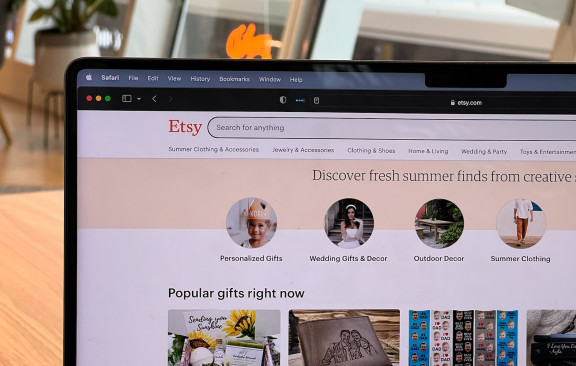
2 Comments